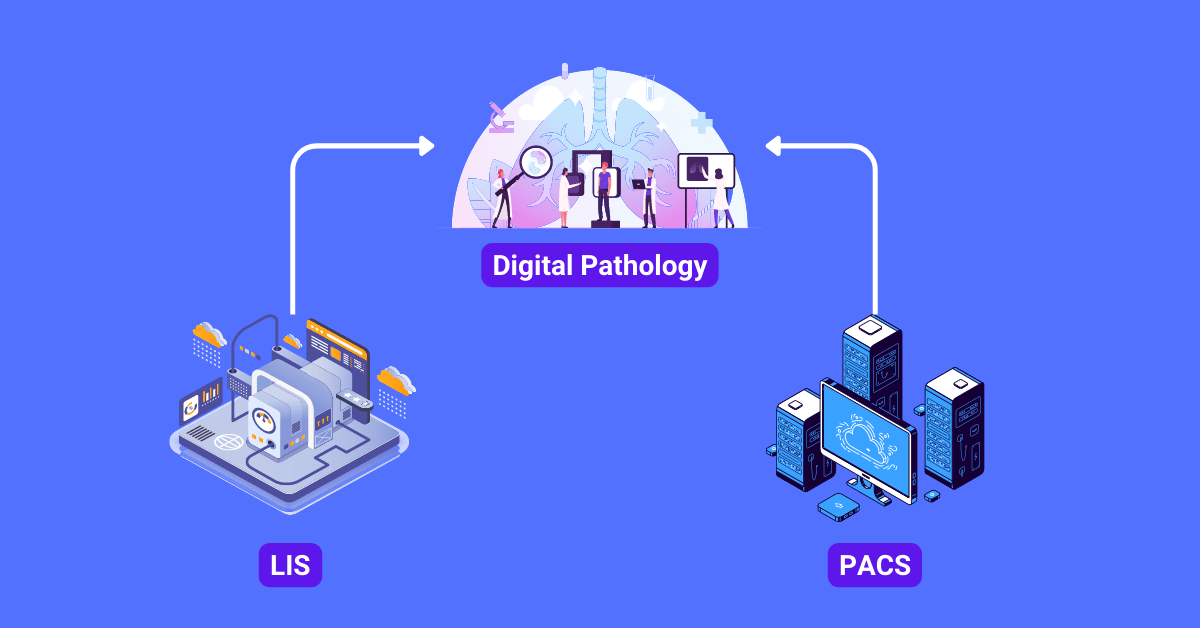IMAGE PROCESSING AND MANAGEMENT
ORNet Pathology provides a detailed view of all study media files including images, videos, and audio files. Users can utilize filters to select a specific file or click on the “All” button to view all files together from the selected study. It is also possible to add external images taken with digital cameras to the patient file.
For images, measuring and marking are the most important features used in Pathology. Pathologists can add reference measures, annotate, add comments, and mark container and cassette numbers on the images. Writing standard phrases and texts is made easy with automated text phrases. There is also a range of colors, fonts, and other tools that are created in cooperation with pathologists to better serve their needs.
ORNet Pathology also allows image sharing between the different ORNet Pathology workstations for a quick review. This is done without any patient data attached to images. Other possible operations with the taken images are quick and convenient printing of taken images or saving images to a USB.